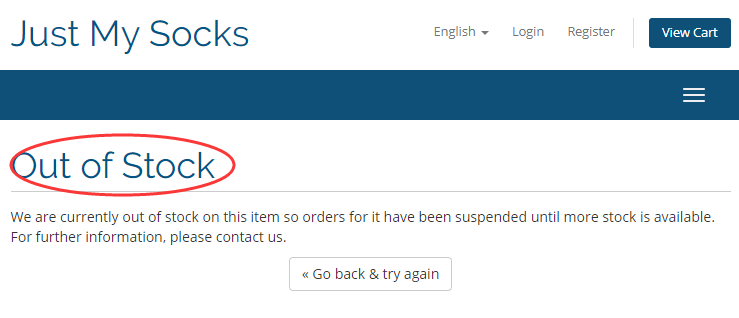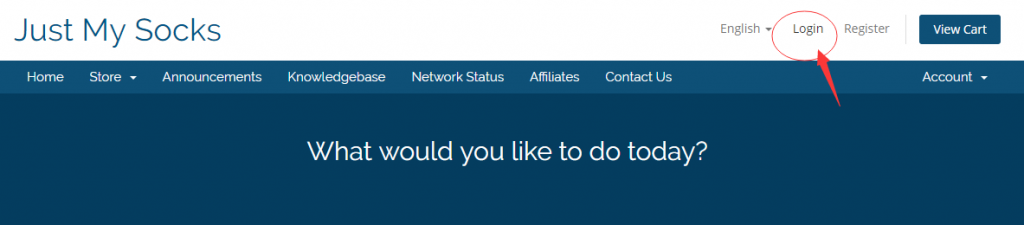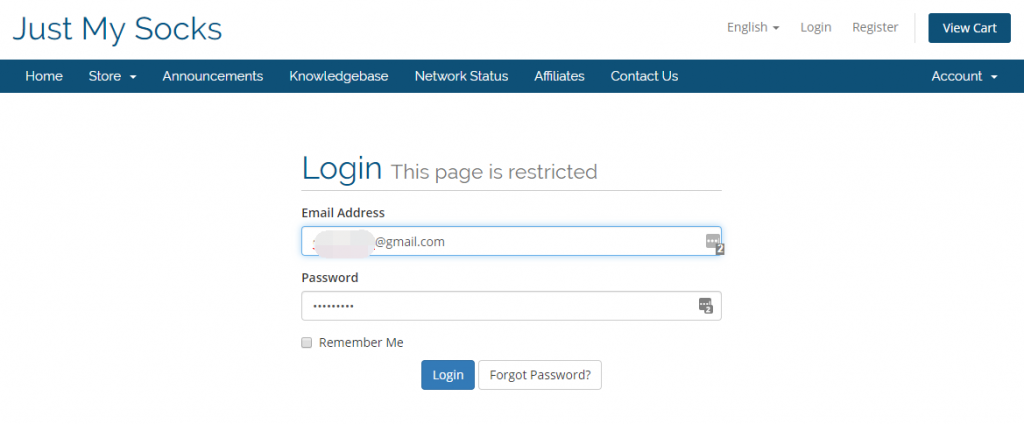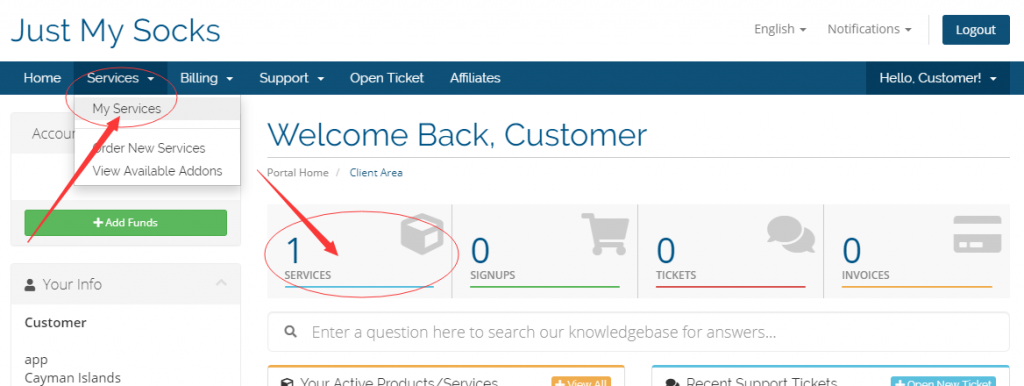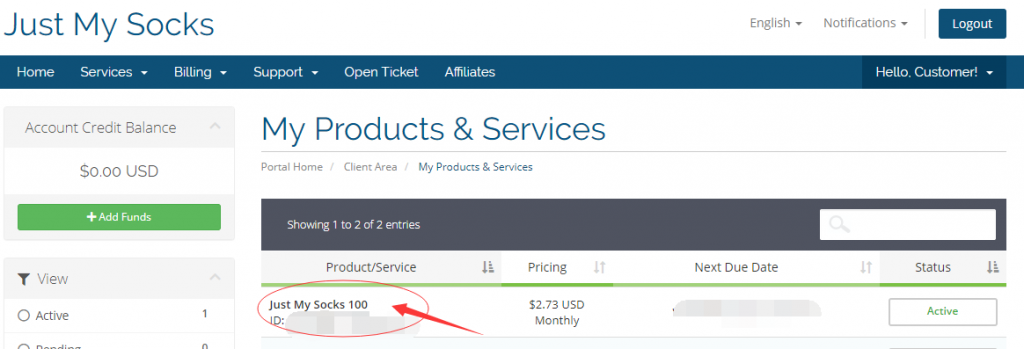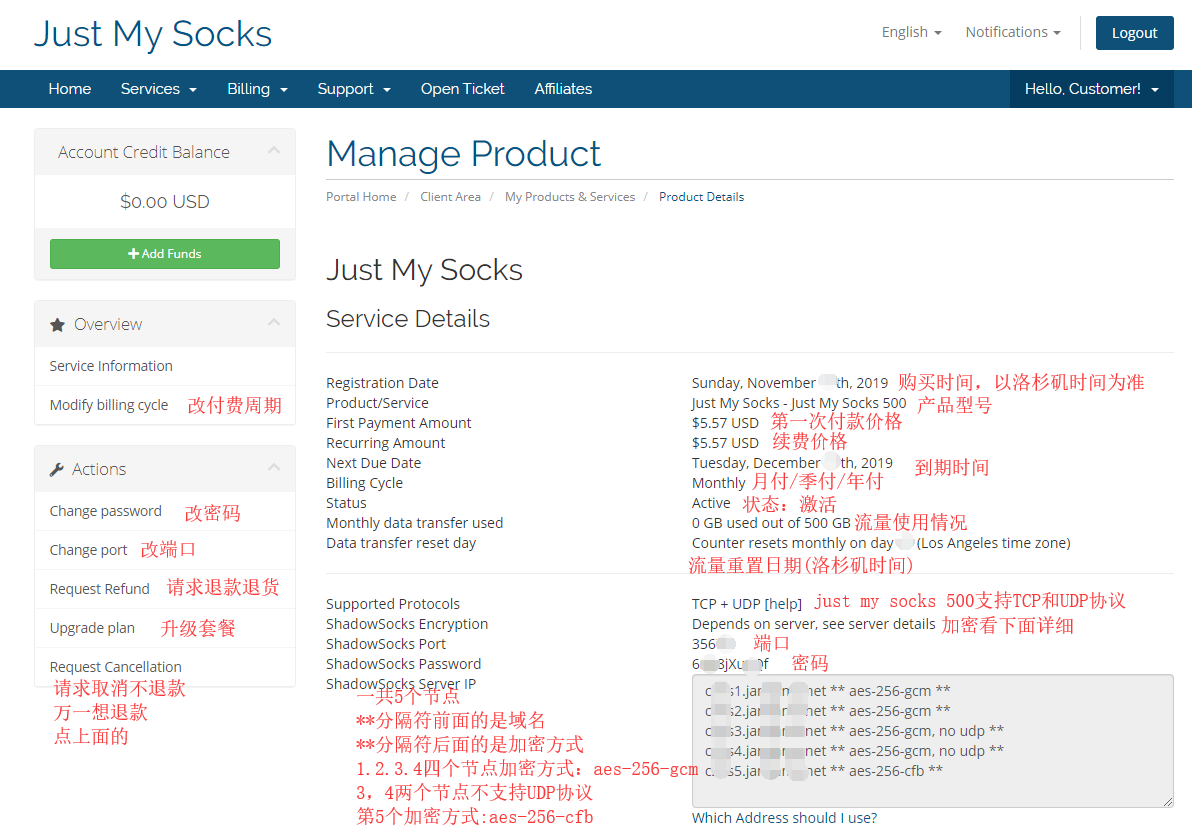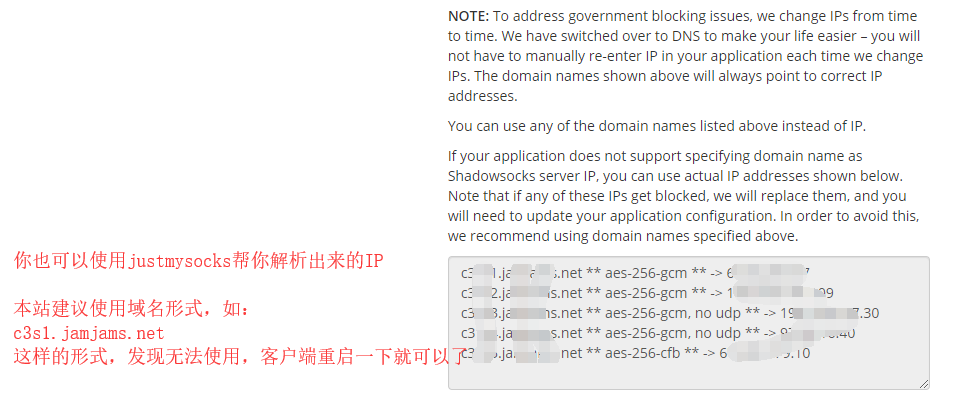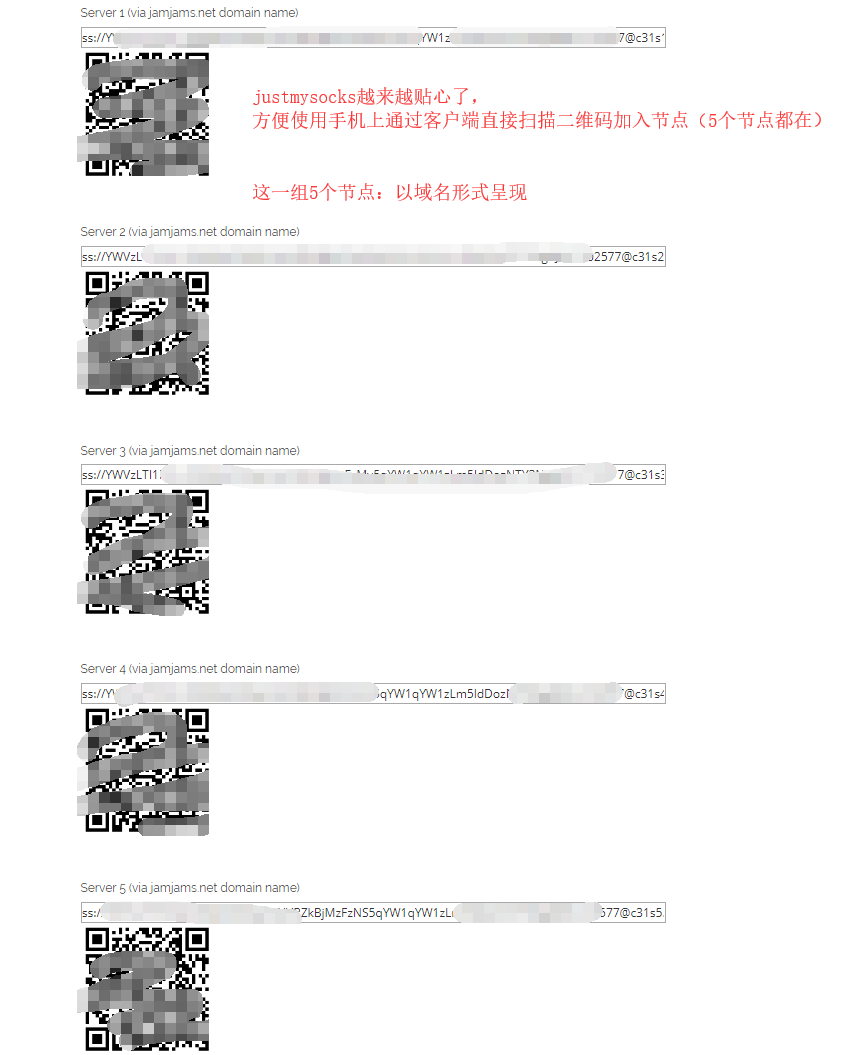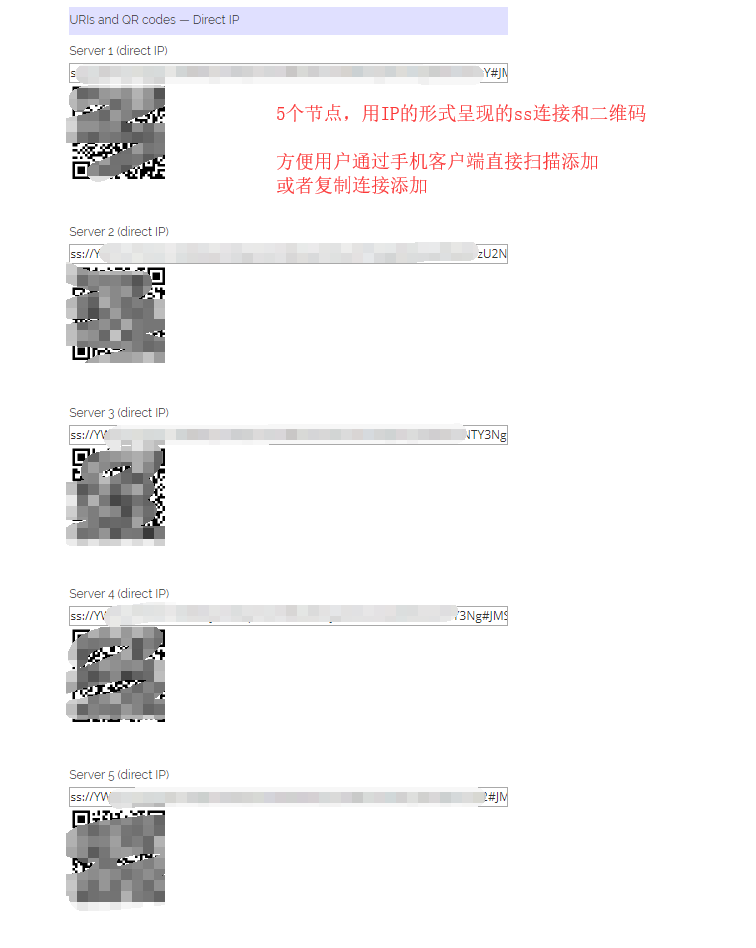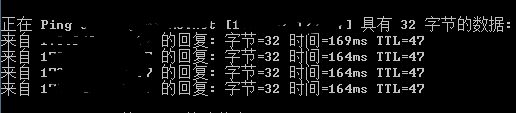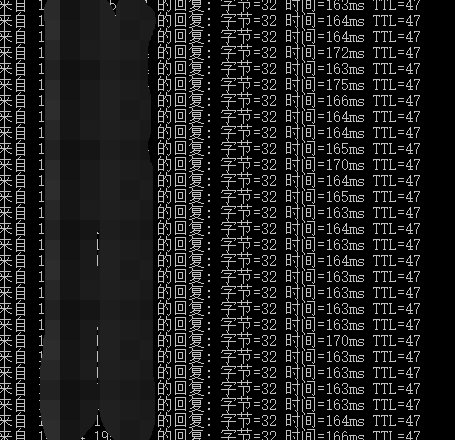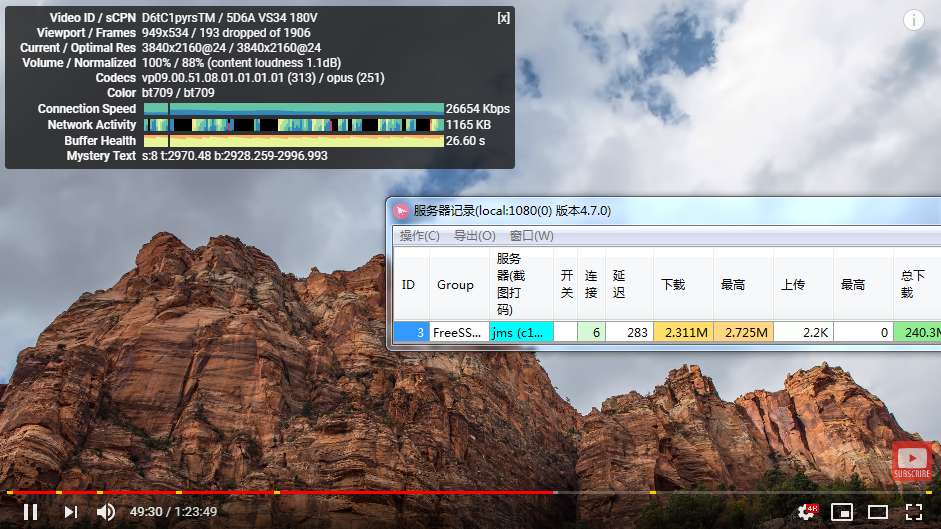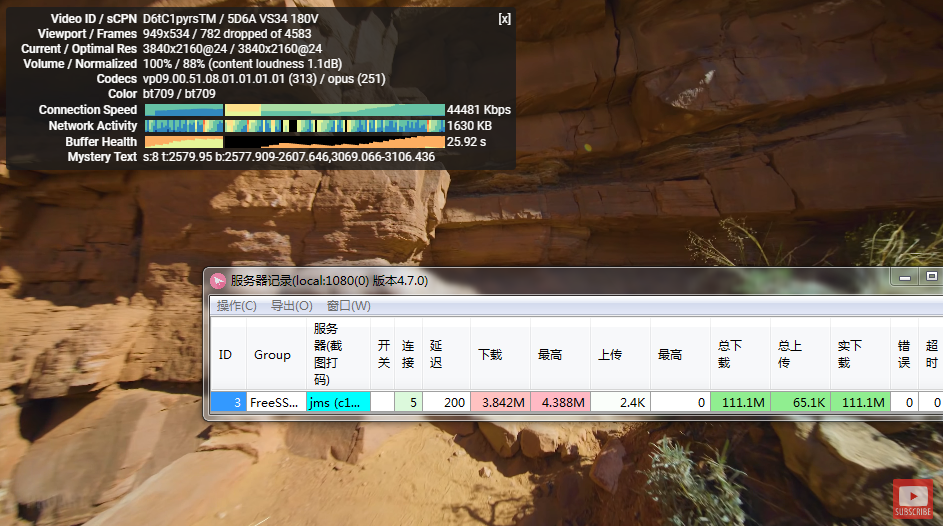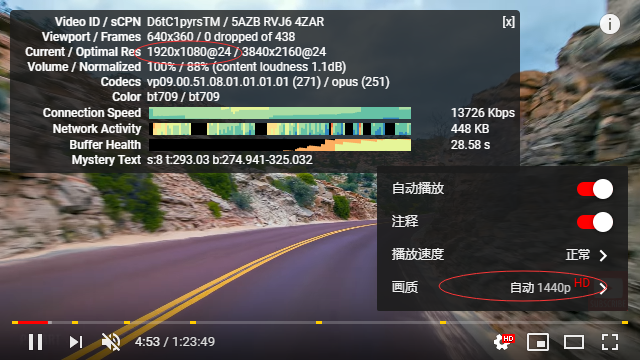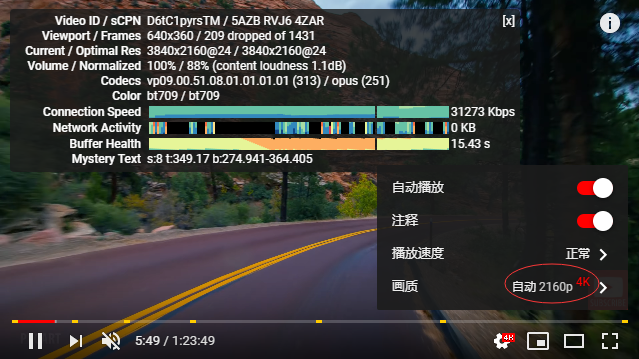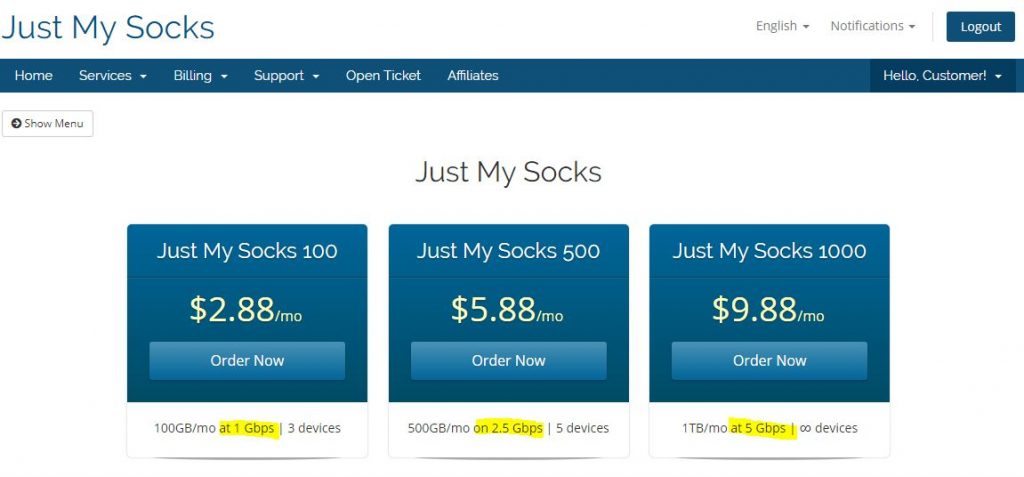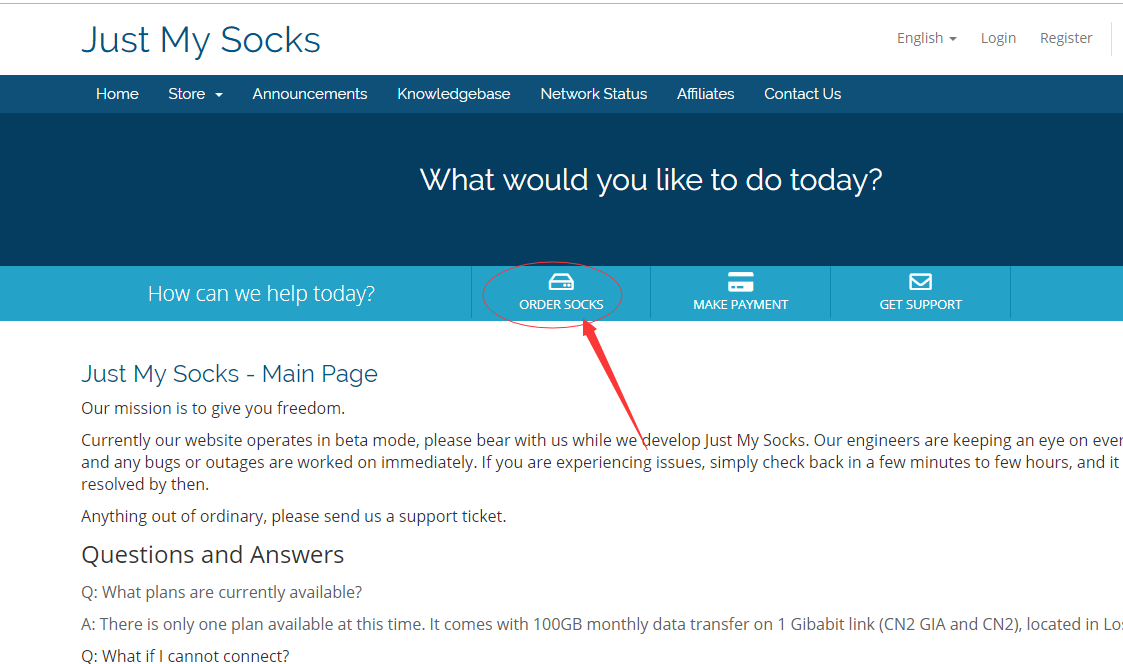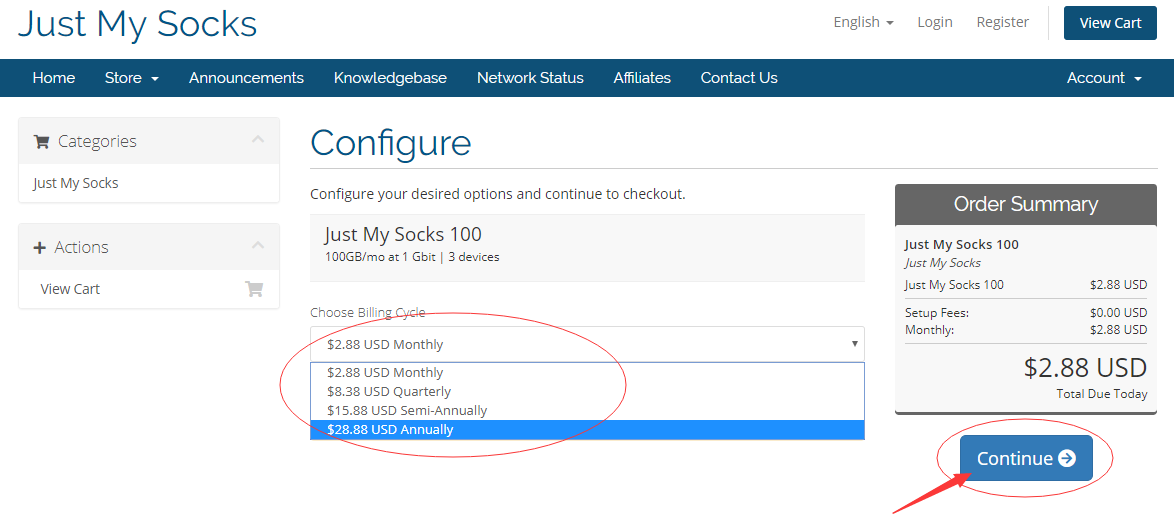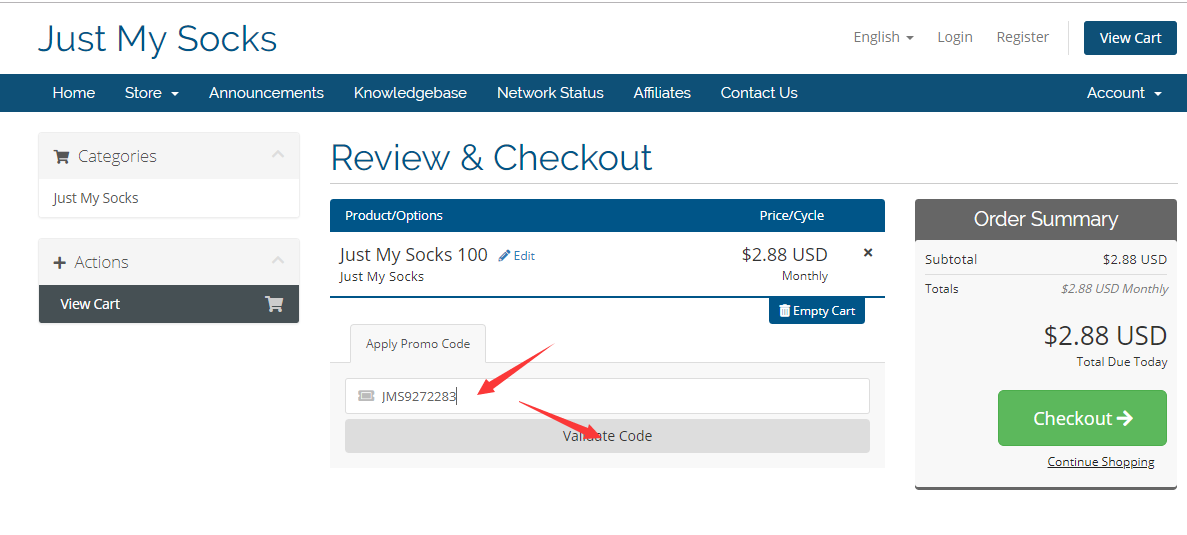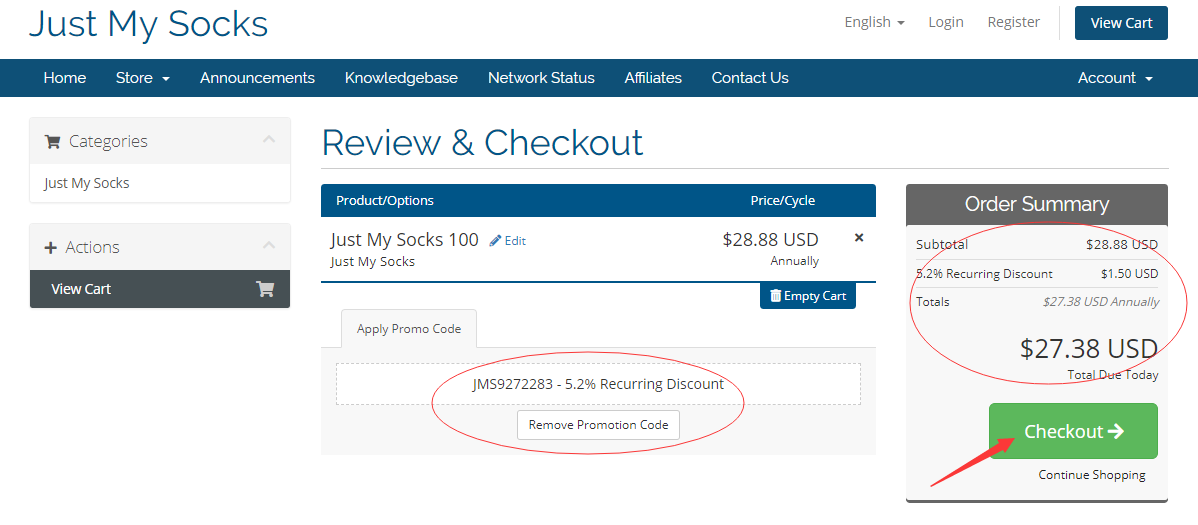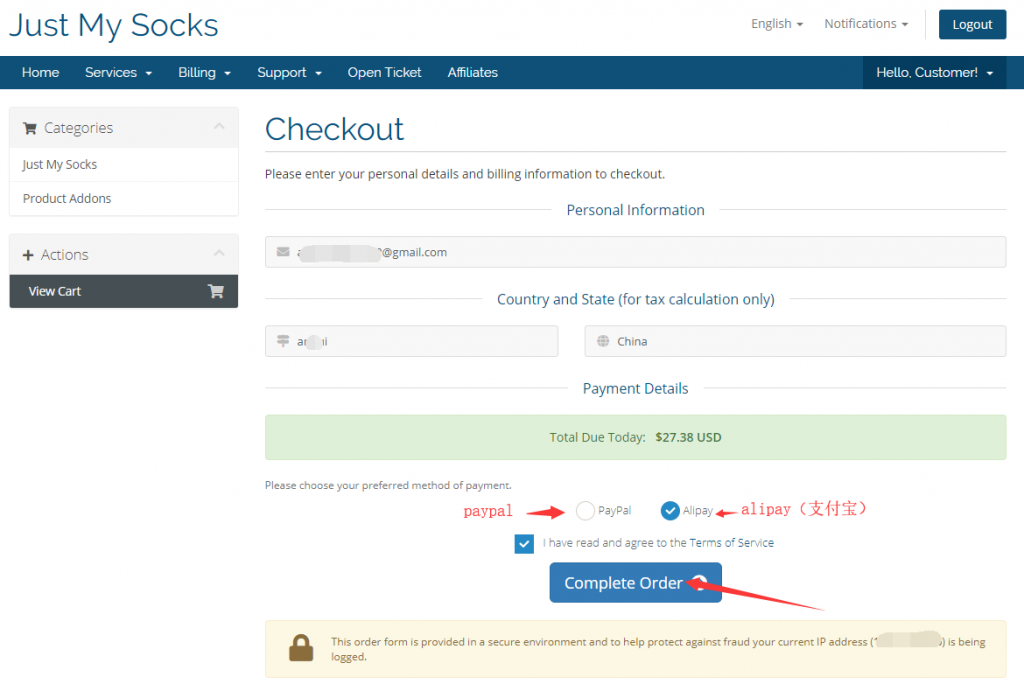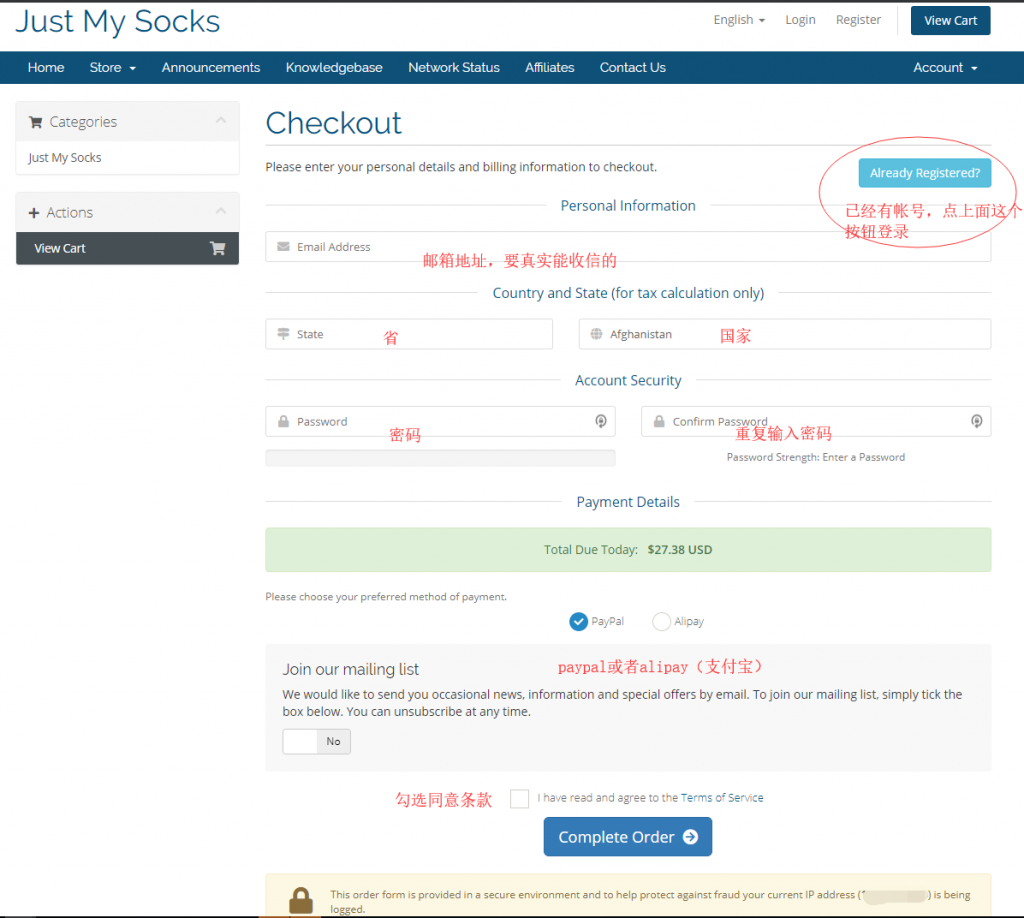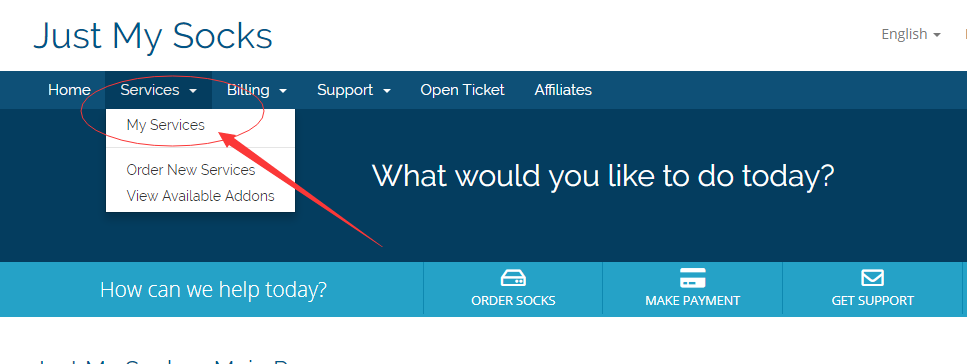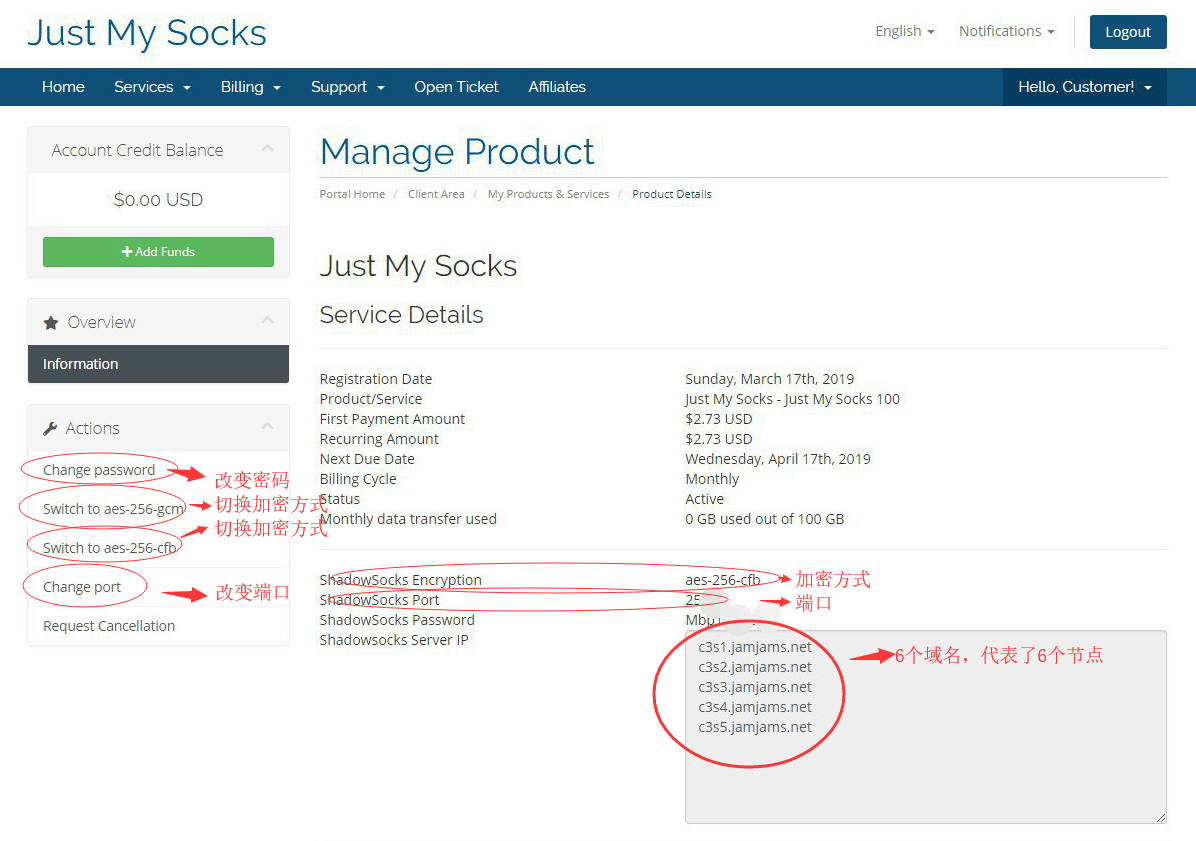写在前面
Just My Socks 最近添加了 UDP 协议支持,仅限于 Just My Socks 500 及以上套餐才可以享用,这个比较适合想要用代理玩外服游戏的同学。
Just My Socks 一开始是只支持 TCP 协议的,但是最近发现 Just My Socks 已经添加 UDP 协议支持,平时一般情况下,我们用的是都是 TCP 多,比如浏览网页,看视频这些。
但是某些情况下我们也是需要用到 UDP 协议的,例如,视频通话,代理玩外服游戏等。
当然我相信想要代理玩外服游戏的同学才是最想要 UDP 协议支持的。
查看是否已经打开 UDP 只要你是 Just My Socks 500 套餐及以上的,就肯定是支持了的。
打开 Just My Socks 网站:https://justmysocks1.net
然后在 Just My Socks 官网菜单,选择 Services > My Services
然后会看到你已购买的产品信息,Status 显示 Active 的,即为当前可用的!
Just My Socks官网原文
Supported protocols: TCP or UDP?
Just My Socks 100 plan only supports TCP protocol, which is enough for navigating the web as well as using most streaming services like YouTube etc.
All plans starting with Just My Socks 500 and up support both TCP and UDP protocols (please see NOTES below). UDP protocol may be needed for voice applications like WhatsApp and some VOIP implementations.
NOTES:
If your plan is Just My Socks 500 or better and your service was ordered on or after July 19, 2019, then UDP protocol is already activated for you.
If your plan is Just My Socks 500 or better and your service was ordered before July 19, 2019, then you will need to reset your Shadowsocks service password in order to activate UDP protocol support.
If your plan is Just My Socks 100 and you would like to use UDP protocol, then you will need to upgrade to Just My Socks 500 plan.
google翻译
支持的协议:TCP还是UDP?
Just My Socks 100计划仅支持TCP协议,足以导航网络以及使用YouTube等大多数流媒体服务。
所有从Just My Socks 500开始的计划都支持TCP和UDP协议(请参阅下面的注释)。 WhatsApp和一些VOIP实现等语音应用可能需要UDP协议。
注意:
如果您的计划是Just My Socks 500或更高,并且您的服务是在2019年7月19日或之后订购的,那么UDP协议已经为您激活。
如果您的计划是Just My Socks 500或更高,并且您的服务是在2019年7月19日之前订购的,那么您需要重置Shadowsocks服务密码才能激活UDP协议支持。
如果您的计划是Just My Socks 100并且您想使用UDP协议,那么您将需要升级到Just My Socks 500计划。

 jms4k
jms4k